站长资源服务器
在IIS8服务器添加WCF服务支持的方法
简介最近在做Silverlight,Windows Phone应用移植到Windows 8平台,在IIS8中测试一些传统WCF服务应用,发现IIS8不支持WCF服务svc请求,后来发现IIS8缺少对WCF服务的Managed Handler,按照以下步骤添加后,IIS8即支持WCF服务。 1. 首先添

最近在做Silverlight,Windows Phone应用移植到Windows 8平台,在IIS8中测试一些传统WCF服务应用,发现IIS8不支持WCF服务svc请求,后来发现IIS8缺少对WCF服务的Managed Handler,按照以下步骤添加后,IIS8即支持WCF服务。
1. 首先添加MIME类型 扩展名“.svc”,MIME类型 “application/octet-stream”

2. 然后在“Handler Mappings”中添加Managed Handler,


Request path: *.svc
Type: System.ServiceModel.Activation.HttpHandler
Name: svc-Integrated
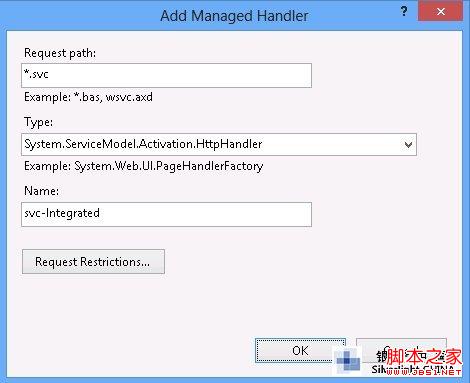

完成后,IIS8即可支持WCF服务svc请求